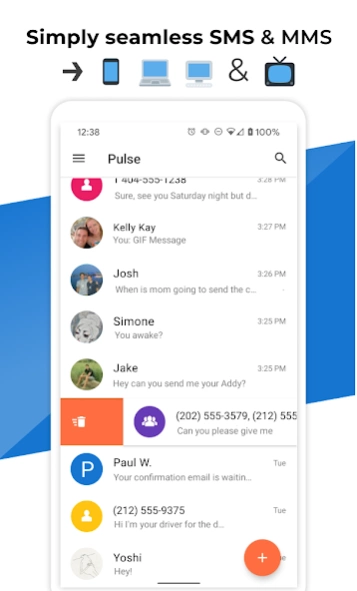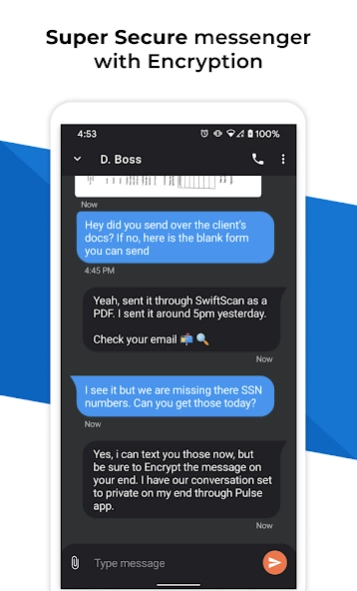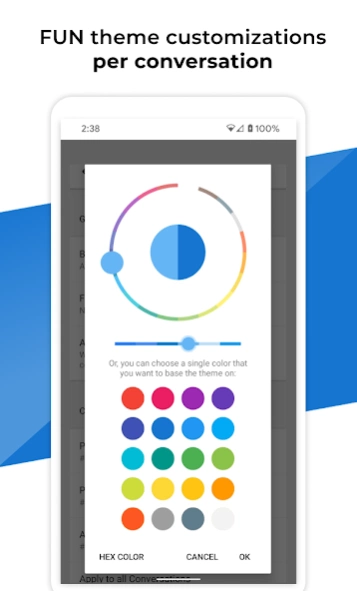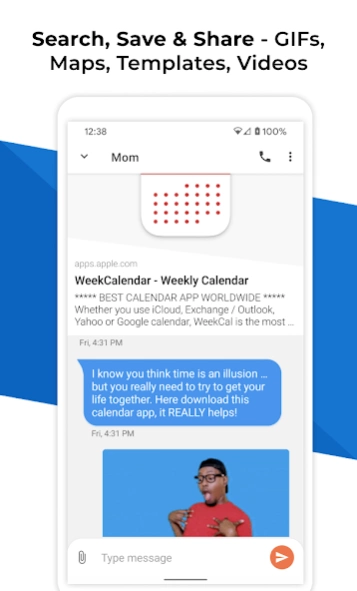Pulse SMS (Phone/Tablet/Web) 6.1.0.2989
Free Version
Publisher Description
Pulse SMS (Phone/Tablet/Web) - Send & manage SMS from any device. Text & sync - computer, tablet, and more!
Want an SMS app that is fast, secure, and packed with all the features and customization you could want? Look no further.
Pulse SMS is a seriously beautiful , next-generation , private text messaging app.
We care deeply about your experience with the app, and are committed to creating the best SMS texting app.
To round out its best-in-class phone app, Pulse SMS re-imagines your communication by giving you the ability to sync your SMS and MMS messages across all of your devices. Send and receive texts and pictures—seamlessly—from your computer, tablet, car, or any device with an internet connection.
This is text messaging, done right.
---------
A Taste of the Features
Pulse SMS is jam packed with features. On top of syncing between all of your devices, here is a small taste of what makes it the ultimate text messaging experience :
- Unparalleled design and fluid animations
- Endless global and per-conversation customization options
- Suggested Smart Replies within conversations
- Password protected, private text conversations
- Share GIFs with your messages, from Giphy
- Powerful searching through messages and conversations
- Automatic message backup and restore with a Pulse SMS account
- Preview web links
- Blacklist pesky spammers
- Delayed sending to give you time to edit or cancel messages you send
- Automated replies based on contacts, keywords, and driving/vacation modes
- Dual-SIM support
Encryption Protocol
First and foremost, all of your conversations are stored in end-to-end encryption . You never have to worry about your data leaking out and no one can see your messages except for you, not even the Pulse SMS Team! With Pulse SMS, you get privacy and peace of mind, right out of the box.
Privacy Protection Proof
In technical terms, we use PBKDF2 to encrypt your password and use it as a key to encrypt messages and conversations.
Technical Encryption Overview
1) When an account is created, we generate two salts. One to use with authentication and one for end-to-end encryption.
2) The one that we use with login is straight-forward and normal. We store a version of your password, hashed against the first salt, and authenticate you against this hash.
3) For the encryption, we hash your password against salt #2 and store it locally on your device (computer/tablet/phone). Having this key is the only way that you can decrypt messages. Since no one else has the password that was hashed against the second salt, no one else will be able to decrypt anything.
We share our privacy protocol publicly so our users have peace of mind knowing their password is never stored anywhere and without that password, there is no way to create the secret key used for encrypting and decrypting the content stored in the backend.
Supported Platforms
Pulse SMS has a web app that you can use. It also has native apps for tablets, MacOS , Windows , Google Chrome , Firefox , Linux , and even Android TV . Check out all of our platforms, along with screenshots, here: https://home.pulsesms.app/overview/
-------
Pulse SMS is the premier web, computer, and private texting application on Android. Everything is instant, setup is a breeze, and it's design is unlike anything you have ever seen.
Helpful Links
Website: https://maplemedia.io/
Privacy Policy: https://maplemedia.io/privacy/
Support: support@pulsesms.app
About Pulse SMS (Phone/Tablet/Web)
Pulse SMS (Phone/Tablet/Web) is a free app for Android published in the Telephony list of apps, part of Communications.
The company that develops Pulse SMS (Phone/Tablet/Web) is Maple Media. The latest version released by its developer is 6.1.0.2989.
To install Pulse SMS (Phone/Tablet/Web) on your Android device, just click the green Continue To App button above to start the installation process. The app is listed on our website since 2024-04-04 and was downloaded 1 times. We have already checked if the download link is safe, however for your own protection we recommend that you scan the downloaded app with your antivirus. Your antivirus may detect the Pulse SMS (Phone/Tablet/Web) as malware as malware if the download link to xyz.klinker.messenger is broken.
How to install Pulse SMS (Phone/Tablet/Web) on your Android device:
- Click on the Continue To App button on our website. This will redirect you to Google Play.
- Once the Pulse SMS (Phone/Tablet/Web) is shown in the Google Play listing of your Android device, you can start its download and installation. Tap on the Install button located below the search bar and to the right of the app icon.
- A pop-up window with the permissions required by Pulse SMS (Phone/Tablet/Web) will be shown. Click on Accept to continue the process.
- Pulse SMS (Phone/Tablet/Web) will be downloaded onto your device, displaying a progress. Once the download completes, the installation will start and you'll get a notification after the installation is finished.